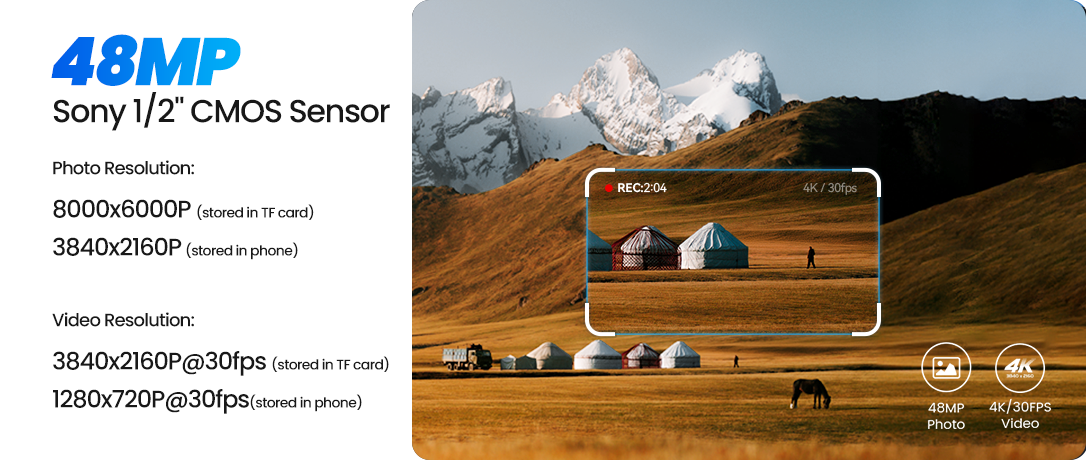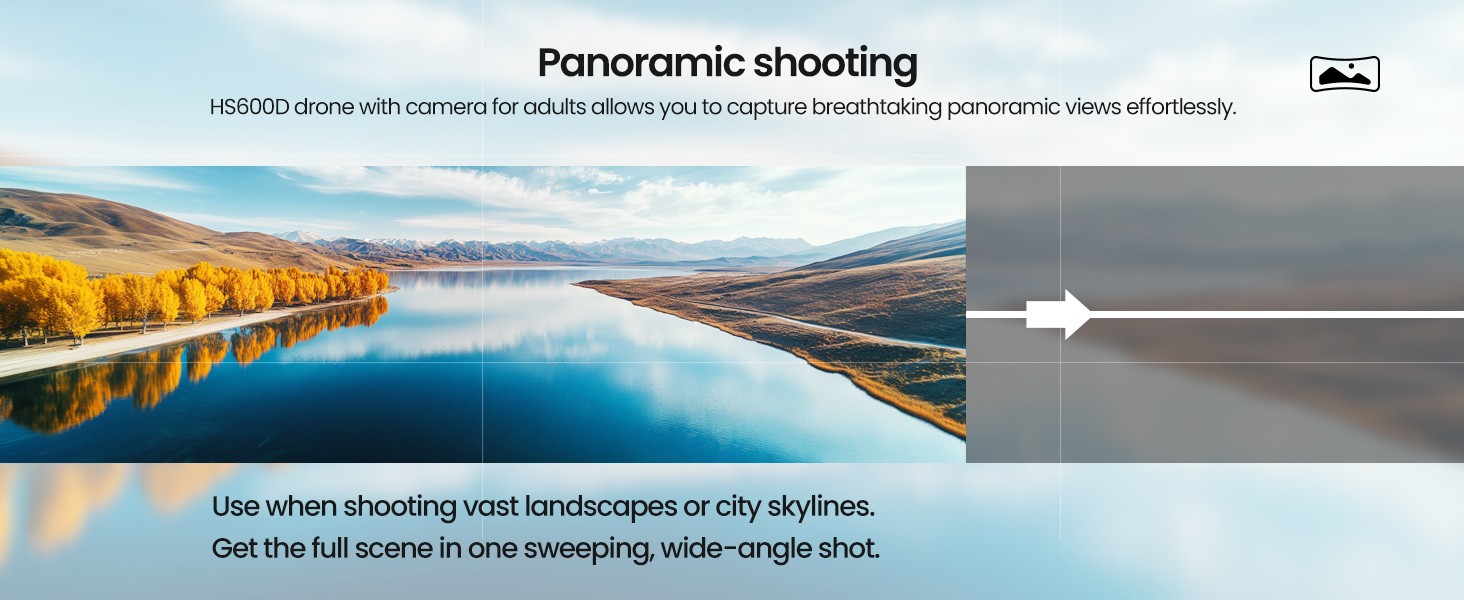Pro-Level Aerials Drone, Without the Price Tag
Model No.: HS600D, Weight: 603g
Explore the Skies with Confidence
– Long-Range, Rock-Solid Stability, and Pro-Level Clarity for Every Shot.

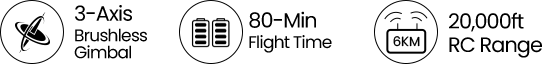



Pro-Level Aerials, Without the Price Tag
Unlock your aerial creativity with cinematic image quality, intelligent flight control, and ultra-stable performance – all in one powerful drone.
3-Axis Gimbal Stabilization + EIS | Sony 1/2" Sensor | 4K@30FPS | 48MP Ultra-Sharp Photos
20,000 ft (6 km) Relay Transmission | Brushless Motors | 80 Minutes Max Flight Time

Cinematic Image Quality, Made for Creators
Capture every detail with a Sony 1/2" CMOS sensor and 48MP clarity.
Whether you’re filming in 4K at 30fps or composing a panoramic still, HS600D turns your vision into reality – sharp, vibrant, and smooth.

Gimbal-Stabilized + EIS – Ultra-Smooth from Every Angle
HS600D combines a precision 3-axis brushless gimbal with Electronic Image Stabilization (EIS) to eliminate unwanted shakes and jitters.
Whether you're flying in gusty wind or making dynamic moves, your footage stays smooth, stable, and cinematic—frame after frame.
- Gimbal Stabilization: 3-axis, Controllable Range: about -80°to 0°
Mechanical Range: Tilt-100° to +70°, Roll -35° to +35°, Pan -15° to +15°
- EIS further enhances stability by digitally correcting micro-shakes, especially during rapid maneuvers or tilt angles.
Together, they deliver a professional-level shooting experience – no gimbal drift, no blur, just silky-smooth results.

20,000 ft Relay Transmission – Strong Signal. Smooth Feed.
With reliable relay transmission technology, the HS600D delivers a stable, low-latency HD image feed up to 20,000 ft (6 km)
– even in complex signal environments.
Unlike traditional Wi-Fi drones, HS600D connects your smartphone directly via a wired relay through the remote controller. The result?
- No interference from your mobile network
- No need to switch to airplane mode
Whether you're climbing altitude or chasing distant landscapes, you stay visually connected—clearly and reliably.

Precision Positioning Meets Rock-Solid Altitude – GPS/GLONASS + Barometer & TOF
With dual-satellite positioning (GPS + GLONASS) and an advanced altitude system powered by a barometric pressure sensor and TOF module, the drone maintains precise position and reliable hover at all times.
Whether you're navigating complex routes or shooting from a distance, you can fly with full confidence—your drone knows exactly where it is, and how to stay there.
Smart Flight Functions Include:
- Auto Return to Home – for safe landings with a single tap
- Waypoint Flight– draw your flight path in the app
- Circle Mode – orbit your subject with cinematic flair
- GPS Follow Me – the drone tracks your every move

Longer Flights, Stronger Stability
Powered by efficient brushless motors and two high-capacity batteries, HS600D delivers up to 80 minutes of total flight time. Its 603g robust body and modular build make it ready for extended shoots, outdoor sessions, and demanding creators.
Masterful Shot Modes for Every Occasion
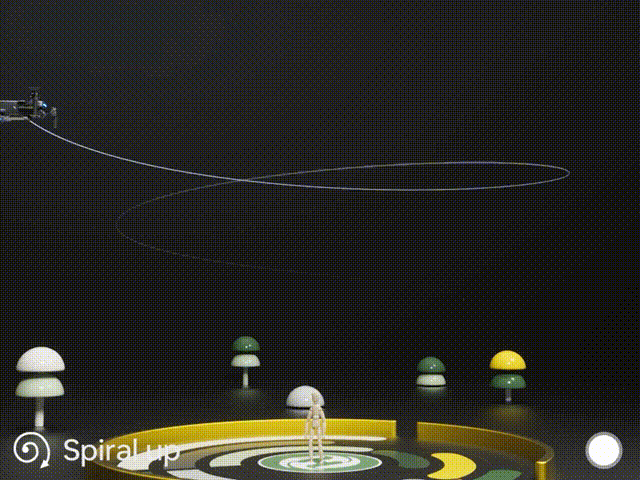
Point of Interest
Tap the ( Multi-functions ) icon first, select the ( Point of Interest ) icon, and follow the prompts to activate ( Set the circling radius in the prompt box ), the drone will record its current flight position as the "point of interest", then it will continuously circle that point clockwise. (default radius: 16 ft)
To exit, tap (Point of Interest) again.
Spiral Up
Ensure the drone is about 16 ft from the target.
Adjust the camera angle towards the target. Tap (Multi-functions), then (Spiral Up). Swipe to confirm, and the drone ascends and circles (max. radius: about 49 ft), recording along the way. It will return to the starting point.
To exit, tap (Spiral Up) or push the right joystick.
Ensure no obstacles are in the flight path. In emergencies, push the right joystick to exit Spiral Up.

Tap Fly
When using Tap Fly, enlarge the map before drawing the flight path.
Tap the (Multi-functions) icon, then (Tap Fly). Tap on the phone screen up to 16 times to create a flight path. Hit "GO" to submit the route.
The drone will fly along the path created by connecting the tapped points.
Exit TapFly by tapping (Tap Fly) again or pushing the right joystick in any direction.
Avoid flying towards people, animals, or small/thin objects (e.g., tree branches and power lines) or transparent objects (e.g., glass or water).
Note: The actual flight path and the path you draw may not align perfectly.
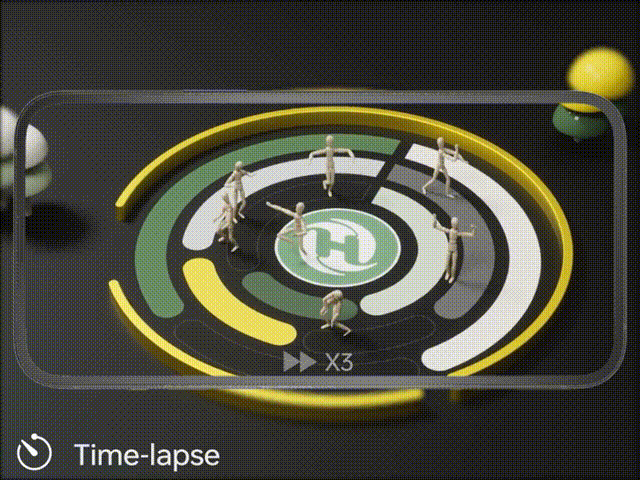
Gesture Selfie
Tap the (Multi-functions) icon, then tap (Gesture Selfie) icon to enter the Gesture Selfie Mode.
Gesture Selfie: Trigger the drone camera shutter by holding a 'V' sign near your face.
Gesture Selfie Video: Trigger the drone camera shutter in this mode by holding your palm near your face.
Ensuring the drone camera points towards you.
Time-lapse
Tap the Shooting Mode Icon, then tap the Time-lapse icon for time-lapse shooting. Swipe to select playback speed and tap to confirm.
Tap the shutter icon to start the time-lapse recording.
Tap the shutter icon again to stop recording.
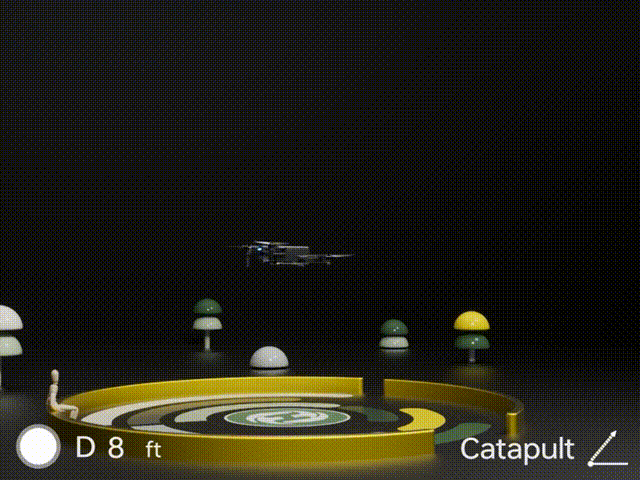
One-key Ascension (bird's eye) & Catapult
Ensure the drone is at least 7 ft away from the target. Adjust the camera angle to point directly at the target.
Tap (Multi-functions), then (One-key Ascension). Swipe in the prompt box to confirm. The drone will start recording and ascend to 49 ft. Afterwards, it will fly back to the starting point.
To Exit: Tap (One-key Ascension) again or push the right joystick.
Catapult
Ensure the drone is at least 7 ft away from the target. Adjust the camera angle to point directly at the target.
Tap the (Multi-functions) icon, then the (Catapult) icon. Swipe in the prompt box to confirm. The drone will automatically start recording and fly about 82 ft away from the target. Afterwards, it will return to the starting point.
To Exit: Tap the (Catapult) icon again or push the right joystick to exit this function.